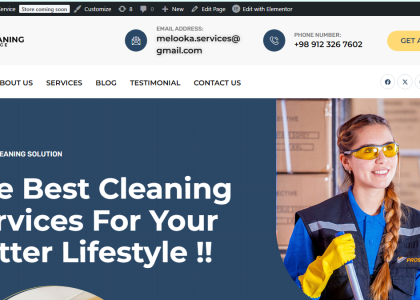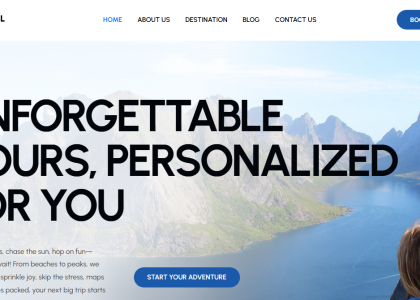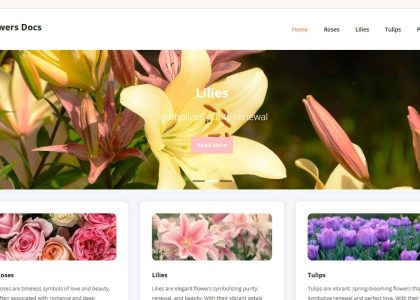As new web designers, we’ve learned a lot along the way. There are tons of things to consider when creating a website, but here are 5 design tips that have really helped us as beginners, and will hopefully guide you too!
1. Keep It Simple with Clean Layouts
Don’t overcrowd your design. Use plenty of white space (or negative space) to create a sense of order and clarity.
A clean, well-organized layout makes it easier for users to navigate your site and find what they need. Simplicity is key — use grids or sections to group related content together. Overloading a page with too much text, too many images, or too many elements can confuse the user.
2. Use a Consistent Color Scheme
Stick to a limited color palette (ideally 2-4 colors) and use them consistently across the entire site.
Consistency in color not only creates a cohesive visual experience, but it also enhances user recognition. Too many colors can make the site feel chaotic. Choose a primary color, a secondary color, and perhaps an accent color to highlight key information.
3. Typography Matters – Pick Readable Fonts
Always prioritize readability. Use web-safe, easy-to-read fonts, and make sure the text size is large enough for comfortable reading (usually 16px for body text).
Typography is essential for user experience. If your text is hard to read, people will leave your site quickly. Also, keep font choices minimal — generally, 2 fonts are plenty: one for headings and one for body text.
4. Design for Mobile First
Start designing with mobile in mind. Ensure your website is responsive and adapts well to different screen sizes.
Mobile web traffic is increasing every year, and Google even prioritizes mobile-friendly websites in search rankings. A responsive design makes sure your website looks good on both large desktop screens and small mobile devices. Use a tool like Chrome DevTools or WordPress themes that are already mobile-responsive to test your designs.
5. Focus on User Experience (UX)
Make navigation easy and intuitive. Think about how users will interact with your site and ensure they can easily find what they need.
The user experience (UX) is one of the most important aspects of any website. If visitors can’t figure out how to navigate your site or find what they’re looking for, they’ll leave and probably never come back. Make sure the main menu is simple, call-to-action buttons are clear, and the content is easy to scan (with headings and bullet points).